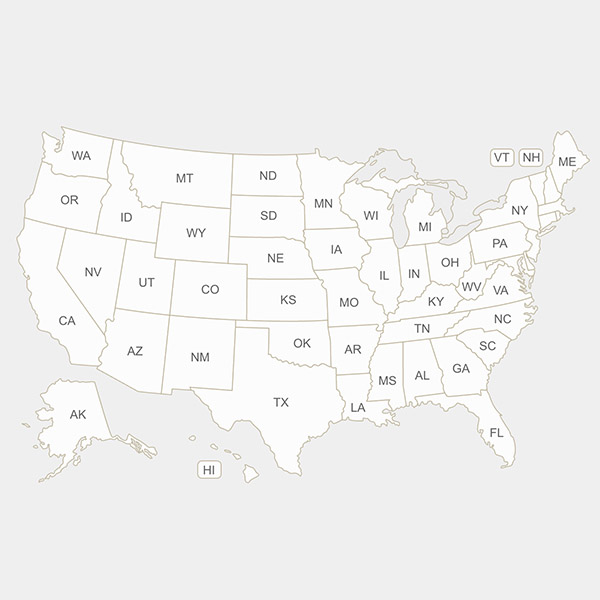Tech Solutions for your family
Using technology filters to add a layer of accountability is a good strategy. These apps and parental controls are essential to fighting the temptation of pornography.
How-to guides to turn on for different systems
- How to turn on SafeSearch for Google
- How to turn on the built-in filters for Xbox, Wii, and Playstation
Third-party systems that may also be a help to you and your family
- Covenant Eyes
- Circle by Disney
- Google WiFi
- Net Nanny
- Cyber Sitter
- Pure Sight
- Cyber Patrol
- WebWatcher
- OpenDNS
Parental Controls
Almost all systems and platforms have some sort of built-in parental controls that we encourage you to turn on. For example: iPhone or Android restrictions, using Safe Search on Google, parental controls on videogame systems, restricting mature rated content through your cable/satellite provider, etc. Learn about the built-in protective measures provided by many of the popular systems used today*:
- Google’s Safety Center
- Apple’s Parental Controls
- Snapchat Safety Center
- Facebook Safety Center
- Instagram Safety Center
- X Safety Center
- Xbox 360 Parental Controls
- Nintendo and Wii Parents Guide
- Neftlix Help Center (You’ll have to dig for specific questions)
- Amazon Prime Video Parental Controls
- Verizon Smart Family
*Source: https://endsexualexploitation.org/resources/